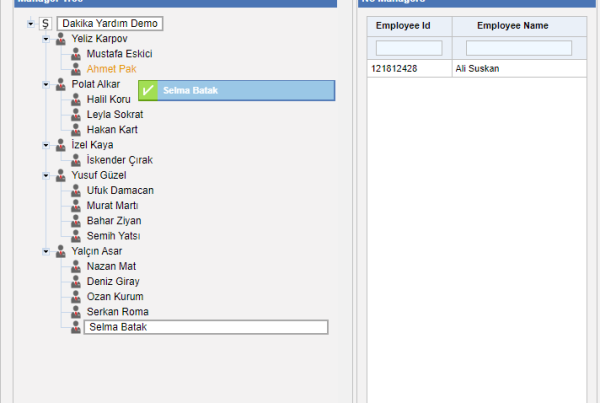In this screen, you can delete the leave entries whose dates should be changed or which are made incorrect.
How to delete Leave Entries?
- Select the date which is to be deleted on the calendar where the leave entries are made.
- In the “Leave Status” screen opened, click on “Remove”
- After the leave entry/entries are removed, the changes that are made is saved in the system by clicking on “Save Changes” .
You can delete all the leave entries except the backdated leave entries which are approved.
*The backdated leave entries whose approval process is completed can be deleted by HR Manager.