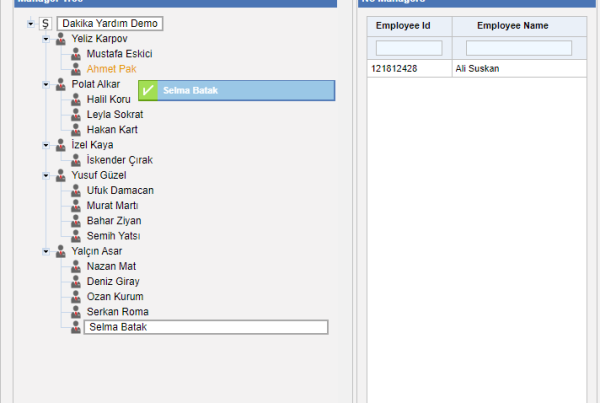It’s available to update employer’s manager in this page.
To be able to access into this page, you have to go
Company name
Unit operations
Update manager values collectively
“Download the sample file” Excel templates consisting of sample spreadsheets which can help you to update manager values collectively.
Employee ID, manager’s employee ID, and date information must be filled in Excel file.
You can find employees ID on Current list or you can search for employees in search box
“Manager Report” HR Use this service to find out from managers information in Manager Edit Page before the process of update information
Employee ID (Çalışan ID): Employee ID
Employee ID of Manager (Yönetici Çalışan ID) : Employee ID a person that employs people.
Since: this field is to give the starting point of actions.
Example:
After prepare the Excel File, you can drag and drop a file from your computer directly into the web browser for an easy upload. Click on select file below to up load then use start loading button you wıll see that the fıle is attached
You should have paid a little more attention on doing Variable Name and Original Variable Name and tick on checkbox.
Also you can make certain of transferring data that have been uploaded from the table at the bottom of the page. After make certain of all information clicks on approve (Onayla) button at the top of the page.
If you think there may be only one error or omission in the information you checking on, use cancel (Vazgeç) button.
If there are no errors, a blue text alert will be displayed in a Quick Panel
If there are any errors in the current view, error will be displayed in red colour in a Quick Panel.